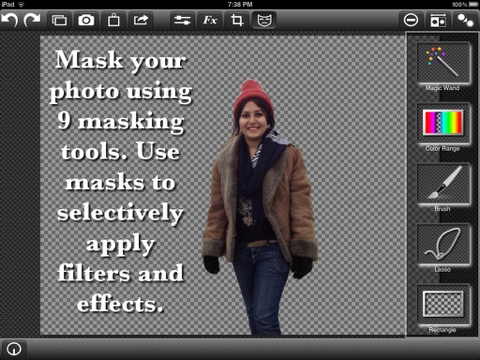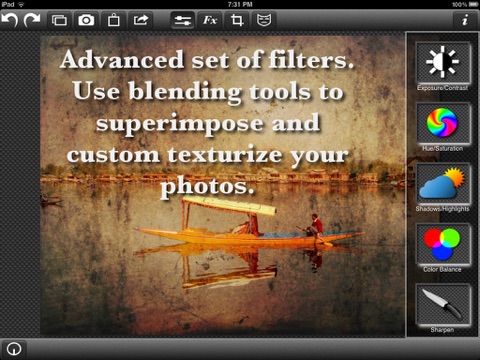PhotoWizard-HD Photo Editor
Powerful Photo Editor for your iPad, the App that allows you to be creative with your photos.
You will find all the tools that you will need to enhance or decorate your photos.
Like on iPhone, PhotoWizard for iPad also comes with its powerful masking feature. Using masking you can selectively edit your pictures; apply filters and effects only on the parts of your photo that you want to modify. This alone gives you enormous power to be creative with your photos, achieving unique effects.
In addition to working with single image, you can also blend two photos with 8 different blending modes and using mask on the foreground image.
Feature list...
• 22 photo correcting filters. (listed below).
• More than 100 instant special effects.
• Crop.
• Straighten.
• Rotate/Flip.
• Add text.
• Clone Stamp.
• Selective Copy/Paste/Blend two photos with 18 blending modes and transparency.
• Masking tool, 8 of them.
• Supports both landscape and portrait modes.
• Export upto 21 megapixel on iPad 2 and 8 megapixel on iPad 1.
• Unlimited Undo/Redo.
• Auto Save Session.
• History viewer and jump history.
• Export images to Facebook, Flickr, Twitter, Tumblr, and mail.
Filters include...
➣ Brightness, Exposure, Contrast.
➣ Hue, Saturation.
➣ Shadow/Highlight recovery.
➣ Color Balance (separately for highlights, mid-tones or shadows)
➣ Sharpen.
➣ Unsharp Mask.
➣ Gaussian Blur.
➣ Motion Blur.
➣ Zoom blur.
➣ Curves of Value, Red, Green and Blue (with option to save/reuse your own curves).
➣ Histogram of Value, Red, Green and Blue.
➣ Auto Level.
➣ Auto Equalize.
➣ Temperature.
➣ Auto White Balance.
➣ Auto Contrast.
➣ Auto Color Enhance.
➣ Channel Mixer.
➣ Soft Focus.
➣ Adjustable Sepia.
➣ Colorize.
➣ Gradient (linear, rectangular and radial) with 18 blending modes.
➣ Red Eye Reduction.
➣ Selective Heal.
In effects section, you will find large collection of effects and also things like adjustable border, vignette, reflection, drop shadow etc.
If you want to see the app in action, you can watch the following YouTube videos...
http://www.youtube.com/watch?v=IjjTh2UBUBM
http://www.youtube.com/watch?v=eEJDoptRqMs
http://www.youtube.com/watch?v=Q3ZgAU_shHs